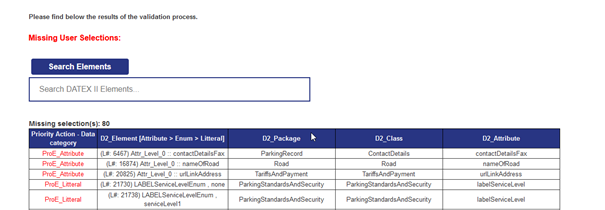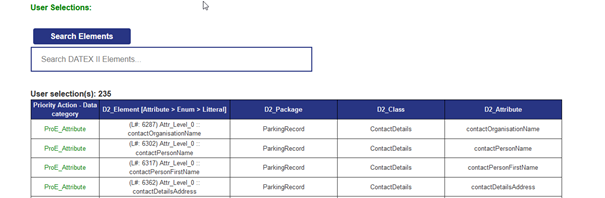DATEX II Reference Advice and Validation Framework
Tool overview
The DATEX II Reference Advice and Validation Tool (further described as “RAV Testcenter”) allows DATEX II users to individually perform checks of user generated DATEX II profiles against predefined DATEX II profiles. In particular, the RAV Testcenter allows for a validation of individually selected data elements provided by DATEX II selection profiles (.sel format) as generated by the DATEX II Schema Generation Tool (for DATEX II version 2.3). The RAV Testcenter is set up as a web tool, which is accessible via https://testcenter.datex2.eu/. The User Interface allows for anonymous and easy-to-use self-assessments of DATEX II profiles by performing specific parsing algorithms.
Validation rules and criteria that are composed of predefined DATEX II data sets are provided for testing user profiles with regard to the requirements coming from EU Delegated Regulations (ITS directive 2010/40/EU). The current version of the RAV Testcenter provides a validation routine for profiles with regard the requirements coming from EU Delegated Priority Action ‘e’ for ‘Safe and Secure Truck Parking’.
After performing the validation, the user is provided with a comprehensible overview (see below) on missing DATEX II data elements as compared to the reference profile as well as with a section with data elements being compliant with the selected profile for validation. Missing selections are highlighted as they are represented in a separate section and can also be filtered with by an automated search function provided.
User Input
For performing the self-validation routine on the basis of user generated profiles, a DATEX II profile is required, which format must be a selection file (.sel), a proprietary output file that is generated by the DATEX II Schema Generation Tool for DATEX II Version 2.3. The upload-function only allow files with the file-type ending .sel to be uploaded for performing the validation.
In order to perform the self-validation check, the user is required to upload at least one, but up to three DATEX II profile selection files simultanuously.
The selection of the “optional” checkbox will provide the user with a result, where all user profile selections of the profile will be displayed cumulatively in a single validation report. Not selecting this option will only show the specific selections that are provided in the chosen reference profile.
The button ‘Run Validation’ starts the validation process. Please be aware that the runtime of the algorithm can take some seconds up to a minute.
Uploaded files are only stored temporarily for the duration of the validation and are deleted immediately after the report has been provided to the user.
User Selection Profile Requirements
With the current version of the RAV Testcenter, the user generated selection file needs to meet certain requirements in order that the tool can perform the validation against the reference as intended.
- The user selection file shall be based on the DATEX II XML Schema 2.3.
- Structure and length of the user selection file are expected to correspond to the structure and length of the reference profile. Supporting documentation indicating these specifics can be found next to the profile selection on the ’Profile Validation’ page.
- Profiles containing user generated profile extensions may lead to imperfect results in the validation report.